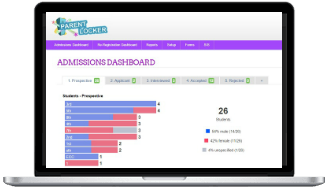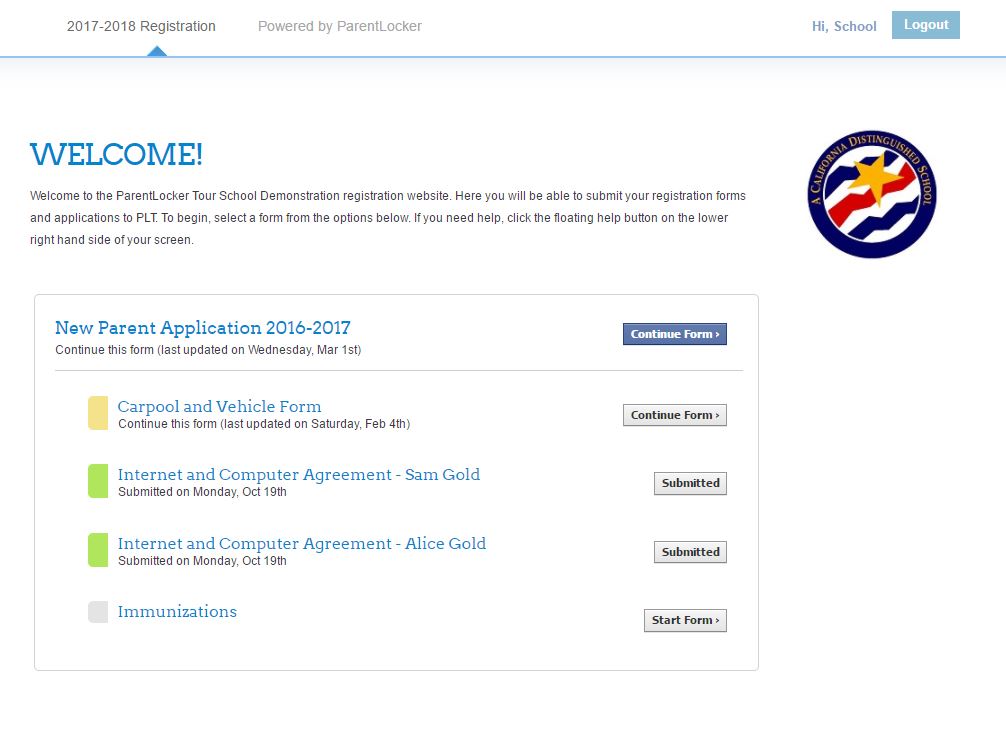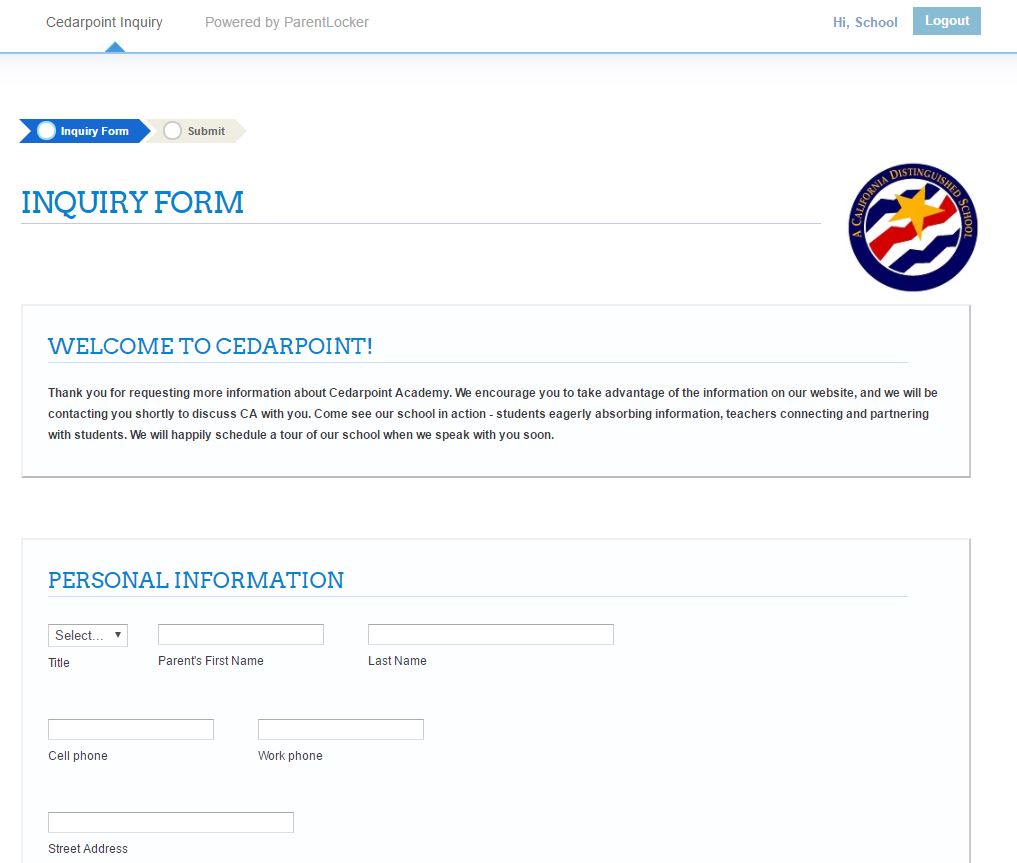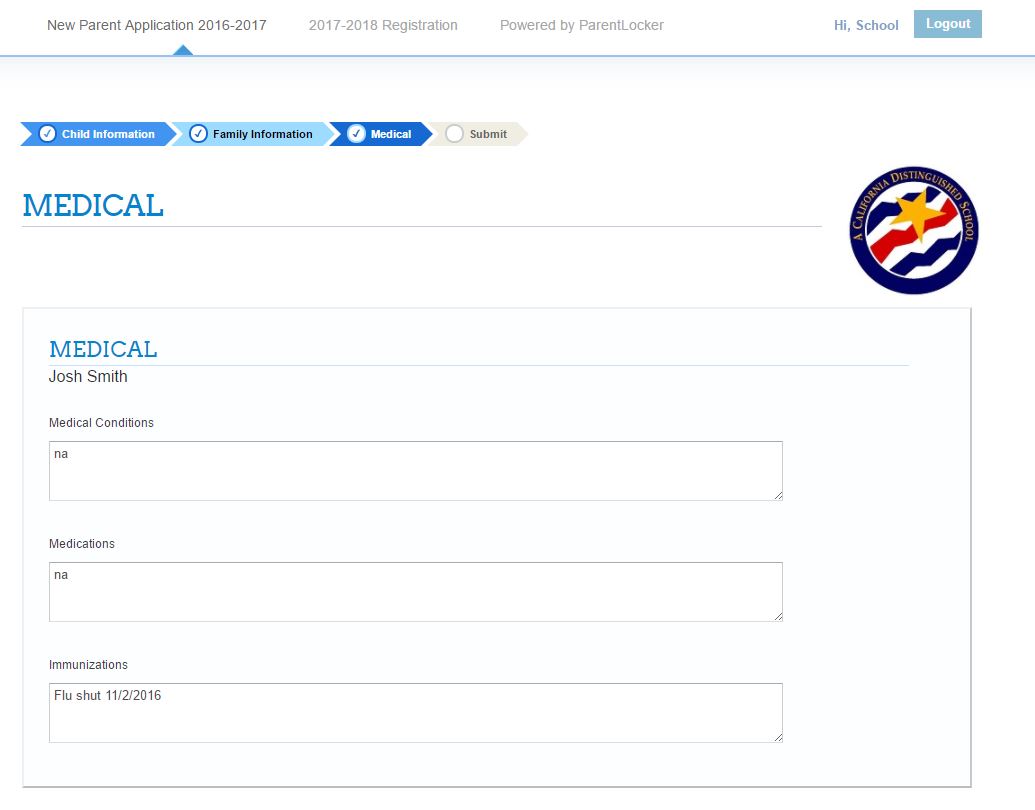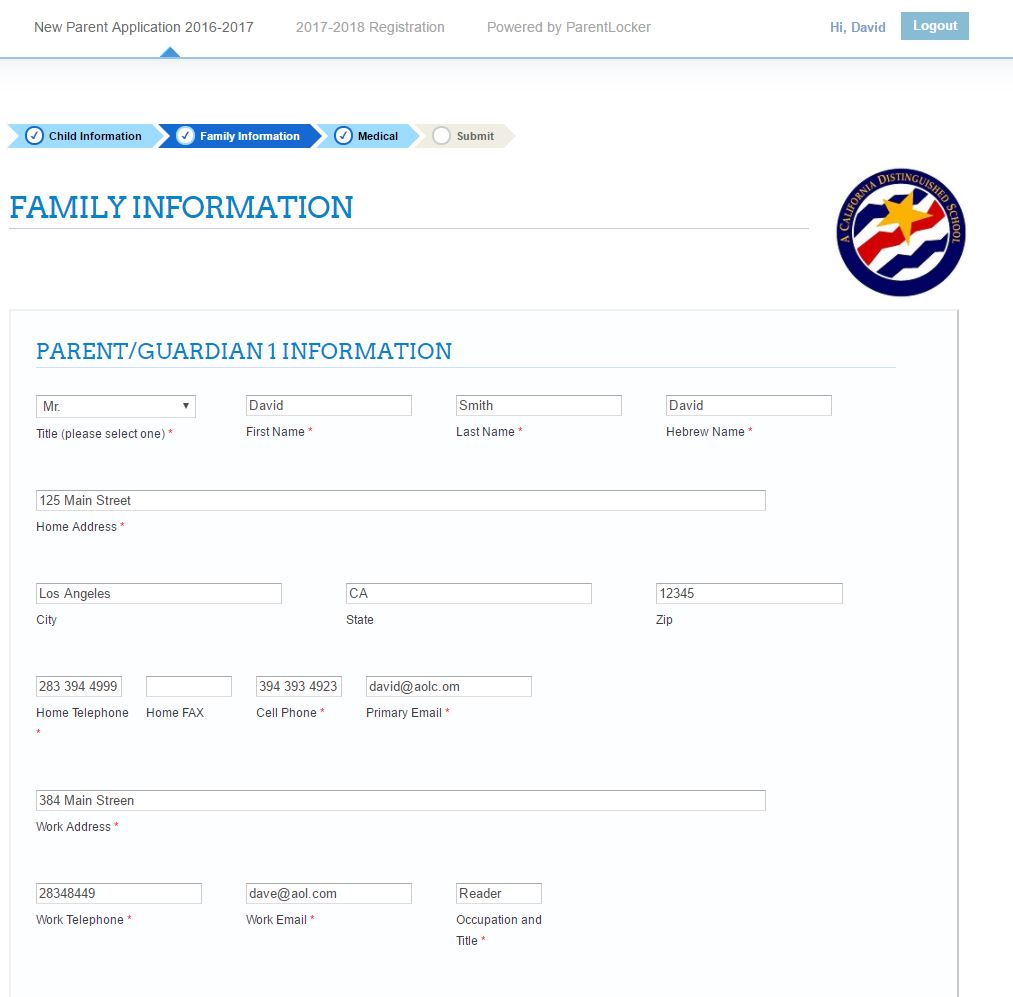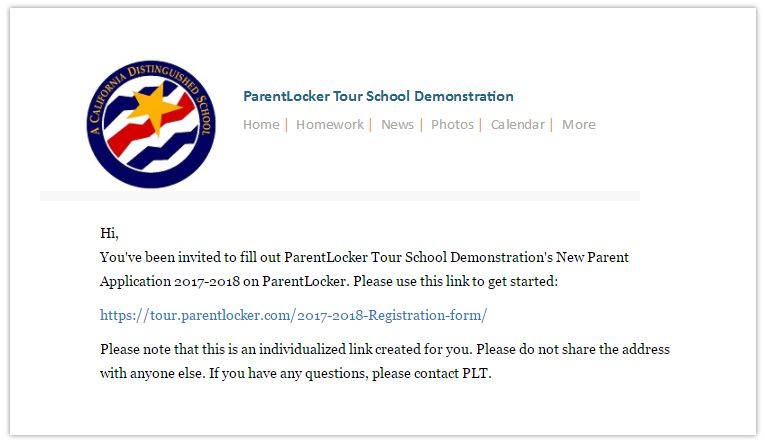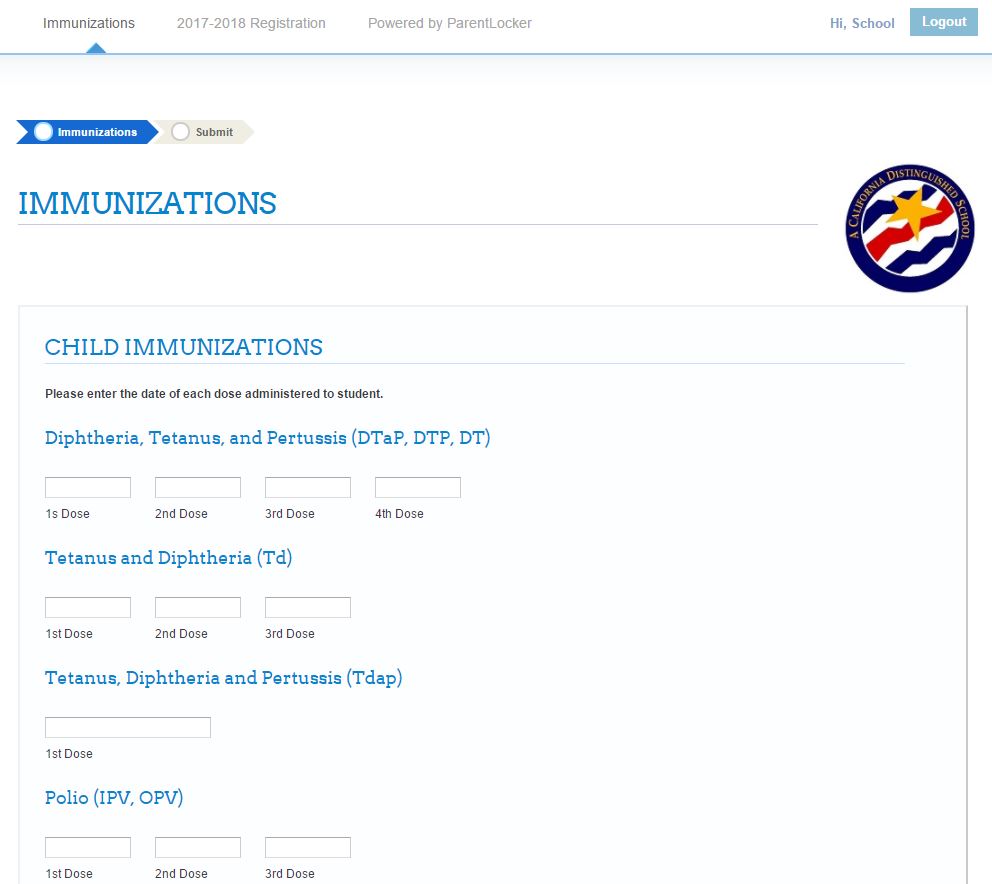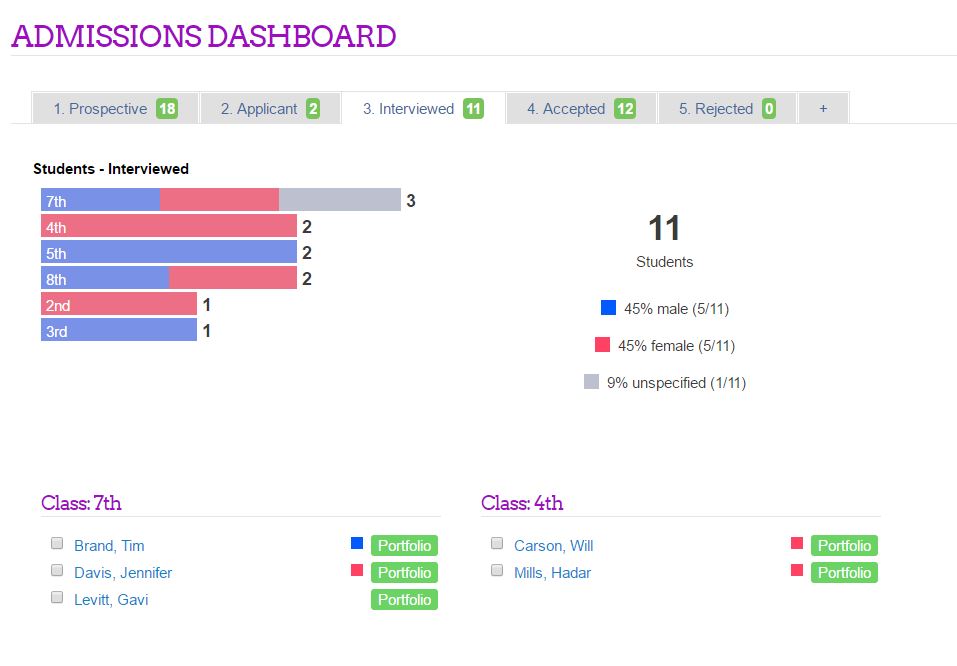The Admissions Dashboard
The Admissions Dashboard helps your admissions staff keep track of all applicants and potential applicants on an intuitive and informative board.
- The dashboard classifies students according to their status in your admissions process, for example, prospective, applied, interviewed, accepted, etc, as well as applying year and grade level.
- Applicants are moved between stages as their admissions status updates. Internal notes, as well as demographic data, can be added to the applicant's admissions portfolio.
- The dashboard includes easy-to-read stats and charts, complete with updated numbers, helping your admissions staff analyze real-time admissions data.
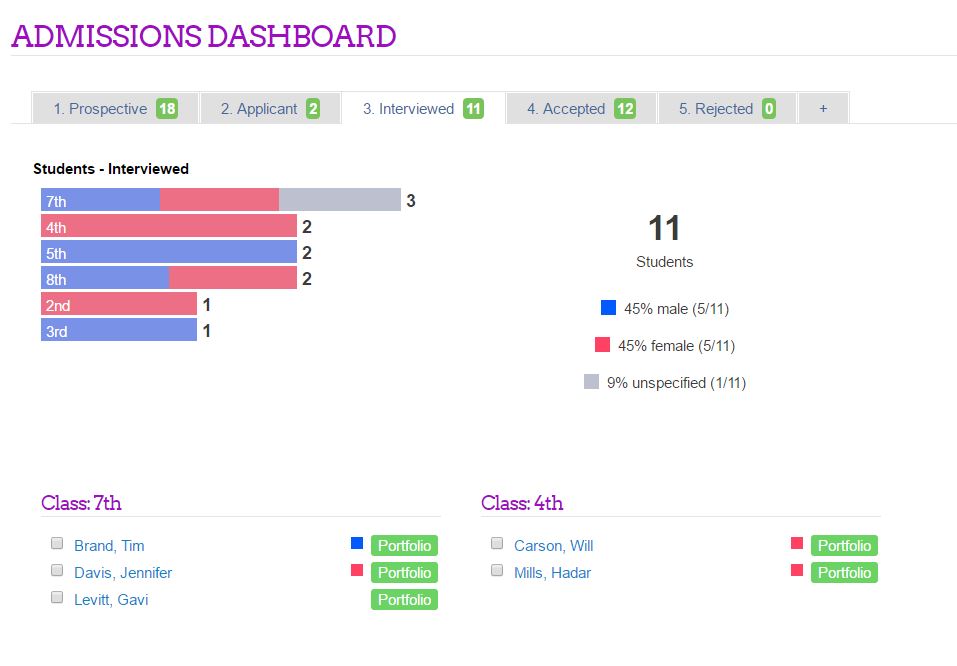
Click image to enlarge.
Registration, Too
All the Admissions features have complementary functionalities for use with re-registration and enrollment of current parents and students. A Registration dashboard, registration forms, and reports exist for current parents as well.